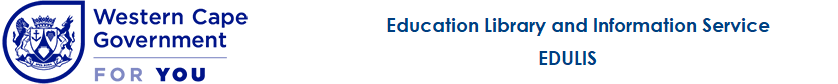CATALOGUE (SLIMS) SEARCHES
- Go to the EDULIS website at: http://edulis.pgwc.gov.za
- The EDULIS ONLINE home page opens on the WCED CURRICULUM DEVELOPMENT page. Click on Libraries under the EDULIS MENU (on left side of the page)
- Under heading: LIBRARY, in the middle section: Click on SLIMS written in blue
- The WCED ONLINE page with the quick search box opens. Fill in the search term in the left block (Search for). In the same line, click on the down arrow, (next to All branches). Click on: EDULIS Central Library Collection or the name of the Resource Centre of your choice
- Click on the "Search" button in the middle
- A result list will be displayed
- Click on the title of your choice to view the full detail of an item
- Available in the following libraries gives a summary of where the item is, its call number (spine mark e.g. 371.9046 INC - where to find it on the shelf) and whether it is available or charged out
- You can also do advanced searches by clicking on Catalogue and filling in the relevant search terms